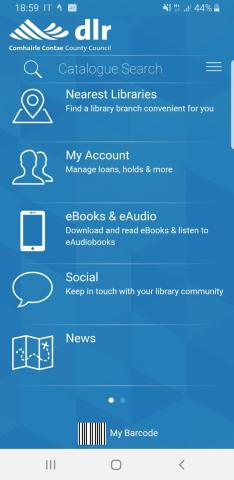dlr Libraries App
Have you used our dlr Libraries app?
As well as brilliant features such as keeping track of the whole family's library cards and loans in one place on your phone, we now have a great new function. You can now use the app to self-issue and self-return your own items with your smart phone, perfect for when you are on the go or if you wish to avoid interactions with self-service machines or library staff at this time.
Once you have activated the “Self-check feature” in the app, you can simply hold your phone next to the tag on the book or library item you wish to borrow, and the book will be issued to your library account. The tag can usually be found inside the back cover of the book.
When returning an item, go to a “Returns Zone” in the library, select “Self-check returns” function in the app, hold the phone over the tag, and it will discharge the book from your library account.
Please note: The tag for self-issue and self-return is different to the barcode found at the back of the book. The tag is a security feature that is found on the inside of the back page of the book.
Remember, library staff are always happy to help if you need any assistance with any aspect of your library visit. Remember to wear masks in all dlr Library buildings.
The app is free and can be found on both iTunes and Google Play by searching for dlr Libraries.
Try it out today!
News
View all
Spring into Storytime at dlr Libraries 2026

An Leabharlann Fháilteach